| | | Post: 5.865 | Registrato il: 01/02/2006
| Utente Master | | OFFLINE |
|
 Ajaxwhois. Ajaxwhois.
Doing a little domain name research? Ajaxwhois takes an existing protocol, WHOIS, and wraps it with a more responsive one. It's not a traditional search engine per se, but does make finding domain registration information faster. Start typing, and if you stop, it sends out a query. Add a few more characters to the domain name, and the query starts fresh. Results include links to hosting plans, the site (if it's registered), and Alexaholic, which is a mashup of Alexa, a Web traffic rankings service. FlickrStorm. FlickrStorm.
FlickrStorm provides a nice mashup for flickr images. Enter a tag and it comes back with square thumbnails. Scroll through the array, click on images, and they'll be displayed larger. Add the ones you like to your own "tray", for later download. It's a simple but effective interface for consuming photos. An "advanced" feature filters images by license types, including Creative Commons. FundooWeb. FundooWeb.
FundooWeb is a multi-mashup, incorporating results from Yahoo!, Flickr, Yahoo! News, Yahoo! Answers, Amazon, and Yahoo! Maps images. If you search all sources, the results are presented in a couple of formats, including collapsible headlines and a Flickr photo strip, partitioned by source. There's obviously a heavy leaning to Yahoo, but it's not a bad way to conveniently compartmentalize several search result sets. Keotag. Keotag.
Keotag's initial face looks quite simple, with font sizes large enough for the dead to read. Type in a keyword or phrase and a line of favicons appear for Google, Technorati, and Bloglines, as well as over a dozen social bookmarking and community news sites. At far left is a Technorati chart showing the number of blog posts containing the key phrase over the past 30 days. Clicking on a particular favicon reveals result headlines for that source, which can be subscribed to through the resulting RSS feed.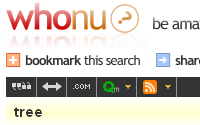 Whonu. Whonu.
Whonu is arguably one of the very first semantic Web search engines available. It offers over 300 search sources and a smart interface that contextualizes what you enter. For example, enter a US ZIP code and whonu presents a set of links to geocode tools including maps, weather maps, and even public events in Google Calendar. There are so many features that the demo screencast video is 26 minutes long. Information is double partitioned by file type and source. The variety of options might be a bit intimidating, but for power research, whonu looks like one of the most promising search tools available, with an effort made to present structured meaning. Killer feature — saved query history using a row of dots. Similicio.us. Similicio.us.
Similicio.us is mashup of del.icio.us which tries to find sites related to a user-entered URL. In other words, "people who liked this site also liked". This recommendation engine idea is so basic in functionality that it's a surprise someone didn't think of it before. The creator of the site admits that similicio.us currently uses shallow searching on del.icio.us to keep queries to their service at a minimum. This is no doubt an engine that could prove useful in other mashups, were it to be extended in scope. (One possibility is to team up with del.icio.us and have access to their full database and engine.)
Rich Internet Application Search Interfaces The "rich" in RIAs is a matter of personal definition, but engines in this category offer a little something extra in terms of the interface, sometimes employing AJAX.  Huckabuck. Huckabuck.
On the surface, Huckabuck seems like any other text search engine, but click on the "search tuner" button and a neat little "equalizer" panel reveals itself. You can use it to give more weight to the different sources — Google, Yahoo, MSN, Technorati, Digg, del.icio.us - as well color-code results, set the slider for results per page, turn on auto-completion on or off, and more. Click on the Presets arrows to reveal predefined equalizations for Research, Shopping, Blog search, Metasearch, Technology Research, and Social Search. Not a bad start to partitioning search results meaningfully. Kartoo. Kartoo.
Kartoo is yet another search engine that partitions results into several categories, some serious, some frivolous. The presentation, however, is quite different, displayed in little clusters using Flash and icons of a sheet of paper for each result. Some results are more relevant than others, and clicking on an icon takes you to a deeper level of results. This paradigm might be a little confusing at first, but hovering your mouse over a result produces a result summary at left, including a screencap of the result page.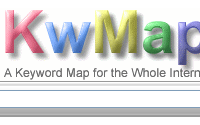 KwMap. KwMap.
KwMap touts itself as "a keyword map for the whole Internet". Type in a keyword or phrase, and an unusual interface appears. At right is an alphabetical list of related keyphrases. At left is a visual component showing two axes that resemble an insect's antennae, dotted with nodes representing related terms. Clicking on a term's node takes you to another layer of loosely-related terms. This is a new search paradigm, but it offers the opportunity to explore related concepts in small leaps. Thus, a search for the word "tree" could lead you to "tea tree oil" or to a study of ancestor worship (via "family tree"). Hyperlinking mimicks hyper-thought.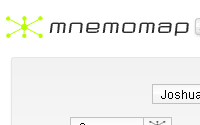 Mnemomap. Mnemomap.
Mnemomap uses multiple components to display search results. Topmost is a hierarchical graph with nodes branching off the search term. Non-clickable secondary nodes are "Token", "Tags", "Translations" and "Synonyms". Tertiary nodes are search results and can have either a tight relationship to the original search term or a tenuous relationship. Clicking on a tertiary node either adds it to a bar below for a refined search, or produces a new graph, depending on where you click. Below is a section displaying relevant results from Mnemo, Yahoo, flickr, and YouTube. Mnemomap, currently in Alpha 0.2, is a fascinating paradigm for searching, but more suited to power researchers than to the average search engine user. PreFound. PreFound.
PreFound, which is powered by Eurekster Swicki, is a simple search engine on the surface, but contains a little slider "equalizer" panel similar to the one in Huckaback (above). PreFound's panel has settings for music, movies, TV, xBox, etc., instead of search engines. You do have to register to see and use the equalizer (which they oddly call a social search equalizer) but you do not have to ask a question, view previous answers related to your search, or to promote up a search result. Quintura. Quintura.
Quintura, who recently received funding, presents text or image search results in a minimalist but graphic form resembling a freeform tag cloud. Holding your mouse cursor long enough over a term in the cloud causes new, related terms to appear in the vicinity of the cursor. While the no click interface is a bit disconcerting at first, you can start over by holding the cursor over the original search term, displayed in red text. Any term in focus (hovered over) generates search results in a scrollable panel below. Ujiko. Ujiko.
Ujiko has an interface reminiscent of some sort of a video game, presenting results in both a central circle as well as in rows surrounding the circle. The setup allows you to drill down into the categories in the circle or click on actual results on either side, which can be marked as favorites. Ujiko makes a commendable attempt in presenting meaningful results in digestible bites, with a constantly updated interface. Tagnautica. Tagnautica.
Tagnautica starts off with a minimalist interface: a black background and a "CLICK HERE" message. Click and enter your search term, then wait for the strange revolving circle containing numerous spheres on the circumference, which undulate up and down in size. Talk about organic search results. Each result represents a relate term, which can be drilled down into. Or you can click whatever term is in the center (initially the original search term) to get a page of flickr images. Tagnautica is a fascinating photo search parardigm that's lots of fun and definitely visually inspiring. Topix. Topix.
Ever want to search for topical Web pages and wish you could easily narrow the search to a certain time period? Topix offers just that ability with a neat little interactive timeline map. Clicking on a particular day produces results ordered reverse chronologically from that day backwards. Definitely a handy tool for research, and would be killer mashed up with other functionality.
Social Aspects: User Contribution, Recommendation, Social Networks Social networks are a hot Web application space, and now they creeping into search engines.  Clipfire. Clipfire.
Michael Arrington of Techcrunch gave Clipfire his blessing, saying how much he likes this ecommerce deal-finding search engine. Sometimes all you need is a simple interface; it's the members that matter here. The idea is that members submit Web sites, Clipfire searches them, then presents later searchers with product and service deal info. Members are encouraged to use their own affiliate links so that they're motivated to find good deals and share them. This is a unique idea that's unlikely to remain so for much longer. Omgili. Omgili.
Omgili is a discussion-based engine. In addition to standard search results, a list of links to members is provided who have answered questions relating to a given search term. You can also ask a question, which another member might answer for you with relevant links. Recommendation engines such as omgili have their value in end applications, possibly those similar to the music recommendation site iLike (not to be confused with shopping engine, like).
Visual Search Engines in this category allow you to search using images and similarity algorithms.  Like. Like.
Like is a "visual shopping" engine that starts off with images of products. Click on an image to get an array of related product images. Use the interface to select a focus area of one image to find similar products by shape or color - say similar sunglasses. Like also lets you filter brands and price ranges. It's one of the more sophisticated ways to do affiliate marketing. Of course, while you don't have to enter any text at all to surf'n'shop, the option is there as well. Pixsy. Pixsy.
Pixsy is a visual search engine for pictures or videos selected from several sources including Buzznet, flickr, iStockphoto, Fotolia, YouTube, and others. Clicking on an image takes you to the source page. For stock photo sites, this might provide copyright and license details. A handy tool for online publishers looking for suitable images to reprint. Retrievr. Retrievr.
Retrievr is a visual search engine in the truest sense of the term, offering the choice of starting with an image (via URL or uploaded) or a sketch from the user, which can be customized by line thickness and color. Images are then retrieved from flickr. Brilliant concept. The honest truth is that very few of the images in the matrix of results have much resemblance to drawn sketches, but those that do are uncanny. An engine like this is only as good as its algorithms (though it uses brainiac wavelet transforms rather than the traditional neural network algorithms). Still, retrievr is an exciting early- generation advanced search engine offering. Riya. Riya.
Riya visual search, who also offer Like, lets you search amongst people, objects, tags, and photos, as well as gives you a portal to Google, Yahoo, MSN, and flickr. You can browse broadly across the results or drill down through a specific photoset. Results can be emailed, embedded into Myspace or Blogger pages, or subscribed to via the dynamic RSS feed. Tiltomo. Tiltomo.
Tiltomo is yet another flickr mashup that offers a few search options. Enter a single flickr tag or ask for random images. Once you have an array of images, you can find similar images either by theme or by color/ texture. Tiltomo seems to produce slightly more relevant secondary results than some of the other visual search engines.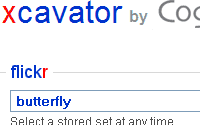 Xcavator. Xcavator.
Xcavator is another flickr-based engine in its early stages. Currently, it seems a bit limited, as there are only five tags from flickr that can be searched. Selecting one brings up an array of images. Dragging and dropping one of these to the xcavator search box and then selecting a point of interest produces a second, more refined image result set. While these sorts of engines have a ways to go before they're highly accurate, it's the promise of what's to come that's exciting.
Audio/ Video Search Up until a few years ago, finding specific music or videos online was a difficult task. Then video search started appearing in traditional search engines. Now, it's creeping into engines with some advanced features. 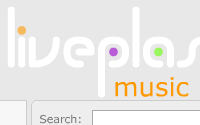 Liveplasma. Liveplasma.
Liveplasma is a music and video search and discovery engine tied to Amazon.com. Enter an artist, band, movie, director, or actor of interest, and up pops an unusual result set paradigm: floating spheres clustered in overlapping orbits. Each sphere represents information related to the search term. Clicking on a result produces an Amazon summary in the left panel, sometimes with CD/ DVD cover art. Clicking on the summary takes you to its Amazon page. Liveplasma is the type of affiilate marketing search engine that can wag the long tail. Vdoogle. Vdoogle.
Vdoogle is a video search engine that draws its sources from 14 video sharing sites such as YouTube and DailyMotion, as well as veteran sites such as iFilm. Vdoogle is based on Google's new roll-your-own custom search engine, which is similar to Rollyo. Its Web 2.0 pedigree is tenuous, though it does mashup other Web 2.0 user-contributed services. The accuracy of Vdoogle relies on the proper tagging of source videos, so the engine could do with its own tagging and recommendation engine as an additional layer.

www.disabileforum.com
|